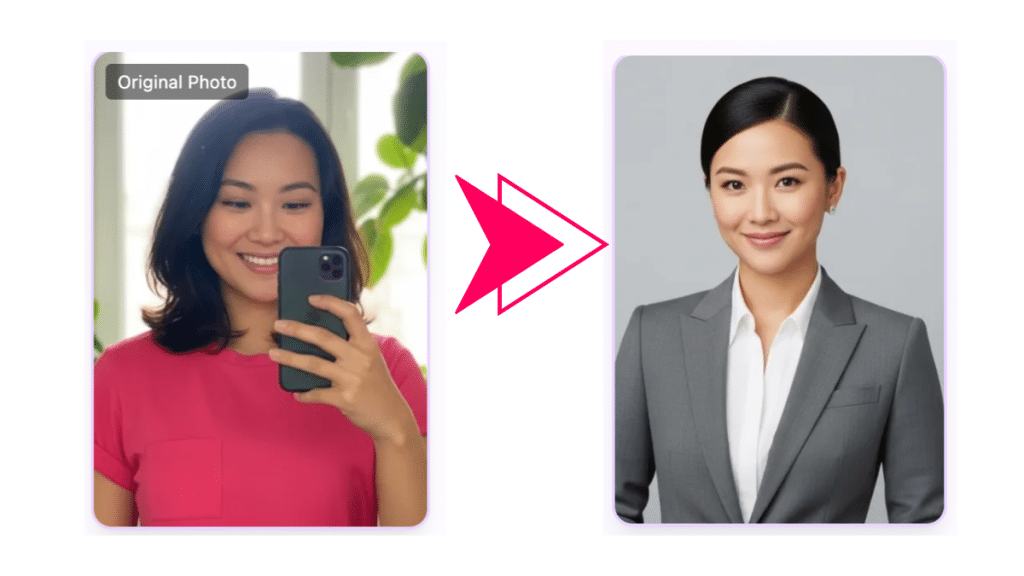Polished, professional imagery plays a huge role in how we’re perceived online, especially in career-focused spaces. Whether you’re job hunting, networking, or building your personal brand, having a standout photo is essential. AI photo generation for professionals is quickly becoming one of the most popular and effective ways to get high-quality headshots without the traditional hassles of booking a photo shoot.
This innovative solution combines cutting-edge technology with practical convenience, allowing users to upload a few casual selfies and receive a gallery of refined, studio-style portraits. No cameras, lighting equipment, or appointments needed—just AI-powered efficiency and results that look like they came from a professional photographer.
The Changing Role of Visual Identity
Your photo is often the first impression someone gets of you—on LinkedIn, your personal website, your digital portfolio, or your resume. It’s a quick signal of professionalism, personality, and attention to detail. While skills and experience certainly matter, appearance and visual presence also influence first impressions in powerful ways.
Traditional photography options, while effective, aren’t always accessible to everyone. Scheduling, cost, and discomfort in front of the camera can be barriers. AI photo generation for professionals removes those obstacles and puts the control back in your hands. It empowers job seekers, freelancers, entrepreneurs, and remote workers to craft a look that aligns with their goals—without the wait or expense.
Why a Resume Photo Can Make a Difference
Depending on your country or industry, including a resume photo can be either an asset or an expectation. In regions where it’s commonly used, such as much of Europe and Asia, it adds a personal touch and helps hiring managers put a face to the name. In creative fields or client-facing roles, it can even be a differentiator, showing confidence and presentation skills.
Even in places where it’s optional, a well-crafted photo attached to a resume or CV can help establish a strong professional presence—so long as it’s done right. A blurry selfie or outdated photo taken at a social event won’t do you any favors. That’s why high-quality, AI-generated images are an ideal choice. They offer the right tone, clarity, and consistency to present yourself seriously and confidently.
How the AI Process Works
The best part about using AI for professional images is the simplicity. You begin by uploading several selfies—ideally taken in good lighting, with a neutral expression and simple background. The AI then analyzes your facial features, lighting, angles, and positioning. From there, it generates a variety of realistic, retouched headshots in different styles and backgrounds.
Some platforms offer customization options, allowing you to choose between formal business attire, casual professional looks, or backgrounds that reflect specific industries. You can even get variations with different lighting and poses. In just a few minutes or hours, you’ll have a full suite of professional portraits at your fingertips—perfect for resumes, profiles, websites, and more.
Benefits of AI-Generated Headshots
The advantages of using AI photo generation for professionals go beyond speed and cost savings. Here are some of the most compelling reasons why it’s worth considering:
- Accessibility: No need to travel, book a studio, or find a photographer. All you need is a smartphone and internet connection.
- Affordability: A fraction of the cost of a traditional photo session.
- Consistency: Multiple photos in the same style allow you to maintain a consistent brand across platforms.
- Privacy and control: You choose the photos you love and keep full ownership.
- Confidence: A polished, professional image can boost your self-assurance in interviews and networking situations.
With AI, you can have confidence that your visual identity is up-to-date, relevant, and reflective of who you are as a professional.
Making the Most of Your Resume Photo
If you decide to include a resume photo, make sure it meets the same standards you’d expect from any other part of your job application. It should be clear, recent, and professionally styled. Avoid distracting backgrounds, busy clothing patterns, or anything that draws attention away from your face.
A simple head-and-shoulders image with good lighting and a relaxed, confident expression will do the job. Thanks to AI, achieving that look is now easier than ever. The result? A visually appealing resume that complements your qualifications and captures the attention of hiring professionals.
A Tool for the Times
The professional world is evolving fast. From remote work environments to virtual job interviews, the need for digital readiness has never been greater. A strong online profile—complete with a great headshot—is one of the most valuable assets you can have.
Whether you’re switching careers, freelancing, or applying to your first job out of school, using AI to enhance your professional image is a smart move. Tools that offer AI photo generation for professionals meet the needs of a diverse range of users and help level the playing field for those who may not have access to traditional photo services.
Your photo represents you long before you enter the room or click “connect.” Investing in a high-quality, approachable image is one of the simplest ways to boost your professional visibility and open new doors.
With advancements in artificial intelligence, there’s no longer a need to settle for subpar selfies or spend a fortune on professional portraits. AI can help you create an impressive resume photo and a whole set of polished images that make your personal brand shine.
Take the opportunity to present your best self—confident, prepared, and ready for what’s next.