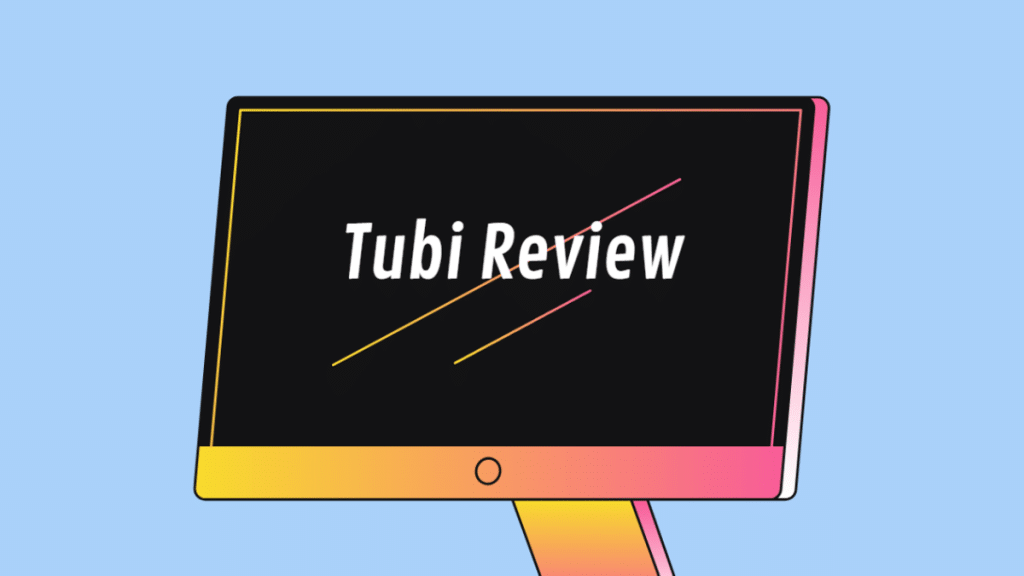In the era of growing digital media platforms, it’s often hard to decide which streaming service suits our entertainment needs best. There’s Netflix, Amazon Prime, Hulu, and numerous others that dominate the industry, but this review dives into an underrated yet resourceful digital platform: Tubi TV.
A free service that brings a broad range of movies and TV shows at the fingertips of the users, Tubi TV promises a lot. But does it live up to the hype? This article will provide an unbiased review of Tubi TV.
What Is Tubi TV?
Tubi TV is a streaming platform like Netflix and Hulu. Unlike its competitors, Tubi TV offers completely free, legal streaming of both TV shows and movies. It has a vast library of over 20,000 movies and television shows which makes it a favorite for many. Tubi’s business model is much different from its peer group, rather than asking customers to pay a subscription fee, the platform monetizes its service through ads.
As you might expect, it displays ads just like the traditional television model during playback of its content. This means that while viewing is free, it does come with commercial interruptions.
Popular Movies Only Free on Tubi
Tubi boasts many free and amazing movies, and here are some of the most popular movies that you can watch on it.
- “John Wick” – A retired hitman, Wick is spurred back into his lethal profession when a gang robs him of everything he cherishes. Embark on this adrenaline-infused journey of revenge and watch Wick break all the rules of his former life.
- “Paddington 2” – Settled in nicely with the Brown family, Paddington is enjoying his peaceful life in London. But when the perfect gift he picked for his aunt’s 100th birthday gets stolen, it’s up to him to uncover the thief. A delightful family film that melds humor and adventure.
- “Rampage” – In a world where science is pushing boundaries, Rampage takes you on a wild ride alongside primatologist Davis Okoye and his beloved albino silverback gorilla, George. After a rogue genetic experiment goes wrong, George, along with other animals, morph into raging gigantic creatures.
Tubi VS Pluto TV
Tubi and Pluto TV are two popular free streaming services offering a wide range of movies and TV shows. Tubi offers over 20,000 movies and TV shows from big studios like Paramount, Lionsgate, and NBC Universal. It has a well-organized interface, making it easy for users to find what they’re looking for. However, Tubi provides no live TV feature.
On the other hand, Pluto TV has a unique approach, offering over 250 live TV channels along with on-demand content. Some of these channels are specifically created by Pluto TV, enabling them to provide a diverse set of entertainment options. However, Pluto might lack some famous blockbuster movies and popular TV series which are easily found on Tubi.
Streaming quality on both platforms depends on your internet connection, but usually, they offer good quality streaming. Both platforms are accessible on various devices and they both support multiple platforms.
| Aspect | Tubi | Pluto TV |
| Subscription fee | Free | Free |
| Ads | Yes | Yes |
| On-demand content | Yes | Yes |
| Live TV | No | Yes |
| Supported devices | iOS, Android, Roku, Smart TVs, Xbox, PlayStation, etc. | iOS, Android, Roku, Smart TVs, Amazon Fire TV, etc. |
| Content | Over 20,000 movies and TV shows | Over 250 live channels with additional on-demand content |
How to Download Movies on Tubi?
Is it possible to download movies on Tubi? Unfortunately, Tubi itself does not provide an offline viewing option for its content. However, there is no need to worry as you can still download movies from Tubi using a third-party tool known as StreamFab Tubi Downloader.
StreamFab Tubi Downloader is a well-known program that allows users to download Tubi videos and convert them into MP4 format. StreamFab Tubi Downloader remove ads from Tubi that typically play during the movie download process. By eliminating these interruptions, the software allows users to maintain their focus on the content they came for.
While some may worry that doing so might equate to compromised video quality, the StreamFab Tubi Downloader ensures that all your downloaded content retains a high-definition quality of 720p, ensuring you get the best possible viewing experience.
Moreover, StreamFab also launched its Crunchryoll offline solution. You can easily download Crunchyroll movies with StreamFab Crunchyroll Downloader.
How to Download Tubi Videos as MP4?
Step 1: To begin, you first need to launch the StreamFab software, heading to the ‘Streaming Services’ option on the left panel, and find ‘Tubi’ on the list.
Step2: Click on ‘Tubi’ and the software will direct you to the official Tubi site. After landing on the Tubi site, browse and find the video you want to download. Play the video so StreamFab can analyze it.
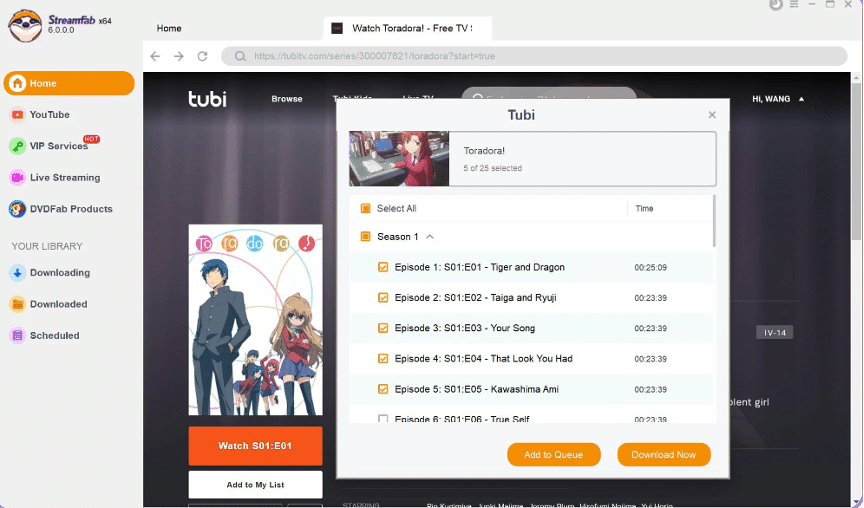
Step 3: Shortly, a popup will appear asking you to choose download settings. You have the option to select video quality. Choose the one that suits you and click the ‘Download Now’ button.
The software will start downloading your desired Tubi video as an MP4 file. You can review the progress in the ‘Task Queue.’ After the download is complete, the downloaded video will be saved in the pre-set output directory.
Final Thought
Tubi, a free and video platform supported by ads, is certainly worth considering. For those desiring to watch Tubi movies offline, the StreamFab Tubi Downloader can be your best solution as it can delete ads from Tubi.